WindowsがUEFIを使用しているか、BIOSを使用しているか、確認する方法。
注:UEFIブートローダーを使用している≠高速ブートが有効。
→ Fast Boot機能を使う [UEFI+Win8]
○方法1
コントロールパネルの管理ツールからシステム情報を起動。BIOSモードが「UEFI」になっていることを確認する。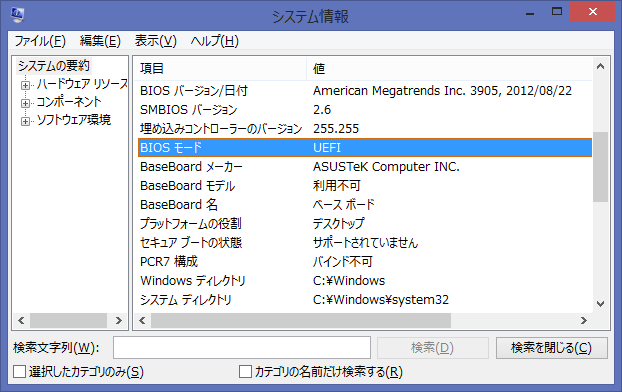
○方法2
コマンドプロンプトを管理者権限で起動して、「bcdedit」を実行する。
「path」が「bootmgfw.efi」や「winload.efi」になっていればEFIに対応している。「bootmgr」や「winload.exe」はBIOS用なので、EFIの機能は活用されていない。
$ bcdedit
Windows ブート マネージャー
--------------------------------
identifier {bootmgr}
device partition=\Device\HarddiskVolume2
path \EFI\Microsoft\Boot\bootmgfw.efi
description Windows Boot Manager
locale ja-JP
inherit {globalsettings}
default {current}
displayorder {current}
toolsdisplayorder {memdiag}
timeout 30
Windows ブート ローダー
--------------------------------
identifier {current}
device partition=C:
path \Windows\system32\winload.efi
description Windows 8
locale ja-JP
inherit {bootloadersettings}
recoveryenabled Yes
isolatedcontext Yes
allowedinmemorysettings 0x15000075
osdevice partition=C:
systemroot \Windows
nx OptIn
bootmenupolicy Standard
○ディスクの種類を確認する。
デバイスマネージャーから各ディスクのプロパティを開いて、「ボリューム」タブを開く。「パーティションのスタイル」が「GUID パーティション テーブル(GPT)」または「マスターブートレコード(MBR)」のどちらか。
エクスプローラーのドライブを右クリックして「ハードウェア」プロパティからも参照できる。また、DISKPARTコマンドからは「LIST DISK」でディスクの一覧にGPTかどうかが表示される。
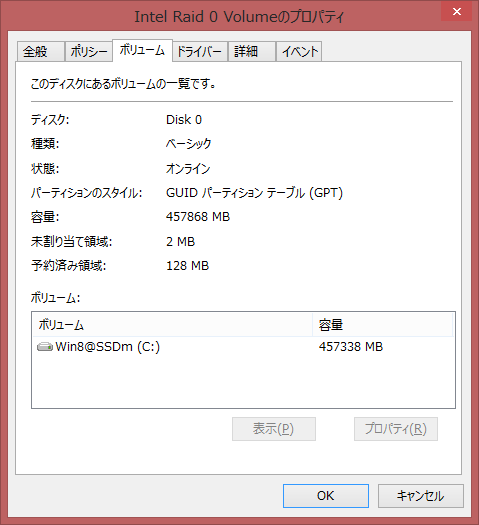
○関連ページ
- WindowsをUEFIでインストールする [Win8]
https://diarywind.com/blog/e/g13_231_windowsuefi_dvdwin8.html - UEFI環境のWin8(GPT)とWin7(MBR)でデュアルブートを組む
https://diarywind.com/blog/e/g13_234_uefiwin8gptwin7mbr.html - マザーボードのUEFI規格のバージョンを調べる [EFI Shell]
https://diarywind.com/blog/e/g13_233_uefi_efi_shell.html